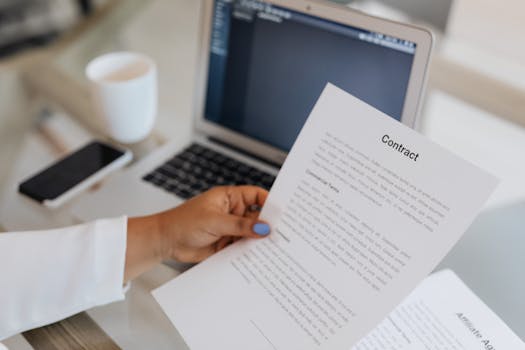Before launching your startup, you need to make sure you’re legally allowed to operate. This means getting the right licenses and permits based on your industry, your location, and the activities your business will carry out. Many founders ignore this part or assume it only applies to brick-and-mortar stores. That’s a big mistake. Whether you’re selling physical products, offering online services, running a marketplace, or launching a SaaS tool, you’ll likely need something official — and skipping it can lead to fines or forced shutdowns.
This guide walks you through exactly how to find out what you need, how to apply, and where to get help.
Why You Need Licenses and Permits
- Legal Requirement: Federal, state, and local governments often require licenses for certain industries and business types.
- Avoid Penalties: Operating without proper authorization can lead to fines, lawsuits, or even your business being shut down.
- Build Trust: Vendors, platforms, and customers may ask to see your business license or registration before working with you.
- Banking & Insurance: Many banks and insurers will ask for proof of licensing before extending services or coverage.
Understand What You Might Need
Licenses and permits vary based on:
- Business type: eCommerce, food, finance, consulting, construction, healthcare, etc.
- Location: City, county, and state requirements can differ drastically.
- Activities: Selling goods, storing inventory, hiring employees, collecting sales tax, etc.
There are five common levels of licenses or permits you may need to check for:
- Federal licenses – Required if your business is regulated at a national level (like alcohol, firearms, aviation, broadcasting).
- State licenses – Professional services (contractors, medical, legal, finance) or selling products subject to tax.
- Local licenses or permits – Home occupation permits, signage permits, health department clearances.
- Sales tax permits – If you sell physical goods or taxable services, most states require a permit.
- DBA (“Doing Business As”) – If your business operates under a name different from your LLC or corporation.
Search for Requirements Based on Location and Industry
Use these official and trusted resources:
- SBA Business License & Permit Finder — Good starting point for both federal and state filters.
- IRS Business Licenses — Overview of federal requirements by industry.
- State Business Portals — Direct links to state-specific portals.
- Your local city or county clerk’s office — Most have business services sections on their websites.
Tip: Google “[your city] business license office” or “[your industry] licenses [your state]” to find localized resources quickly.
Apply for the Right Licenses and Permits
This process will depend heavily on where you operate and what type of business you’re running. Here’s a general approach:
For Federal Licenses
- Identify your industry (e.g. selling alcohol, running an airline, or manufacturing firearms).
- Visit the appropriate federal agency website.
- Apply online or via downloadable forms.
For State Licenses
- Go to your Secretary of State or Department of Revenue site.
- Look for a business services or licensing section.
- You may need to create an account to apply online.
For Local Licenses
- Check with your county and city websites for:
- Zoning permits
- Health department licenses
- Fire inspections
- Signage permits
- Most cities let you apply online or in-person at city hall.
For Sales Tax Permits
- Usually handled by your state’s Department of Revenue or Taxation.
- Apply online. You will be issued a permit and number used when collecting sales tax from customers.
For DBA Registration
- If you’re using a business name other than your registered LLC or corp, file a “Doing Business As” application.
- Handled at the county or state level, depending on your location.
Tips to Keep the Process Smooth
- Do not guess. Always double-check with official resources or call the relevant agency if you’re unsure.
- Save all confirmations — Licensing documents, emails, account numbers. Create a folder in your Google Drive titled “Licenses & Compliance.”
- Track renewal dates — Many licenses require annual or biannual renewals. Set calendar reminders.
- Hire a service if needed — If it feels overwhelming, platforms like LegalZoom, Incfile, or Harbor Compliance can research and file everything for you (for a fee).
Common Mistakes to Avoid
- Skipping a local permit assuming you’re too small to need one.
- Assuming your LLC registration is the same as a license.
- Selling taxable goods without a resale or sales tax permit.
- Ignoring DBA requirements when launching under a brand name.
- Missing renewals and incurring late fees or penalties.
Final Checklist
- Identified federal, state, and local licensing needs
- Used SBA and state portals to research requirements
- Registered for a Sales Tax Permit if selling taxable goods
- Filed for a DBA if using a different brand name
- Saved all licenses and permit confirmations in one place
- Added license renewal reminders to calendar
- Called local authorities to confirm compliance
Useful Tools & Resources
- SBA License Finder — Government database
- IRS Licensing Overview — Federal requirements
- LegalZoom Business License Services — Filing and compliance help
- Harbor Compliance — For multi-state and regulated industries
- ZenBusiness — Simplified license and permit research
Recommended Reading
- LLC vs. Sole Proprietorship: Which Is Right for You? — Nolo.com
- The Small Business Start-Up Kit by Peri Pakroo (includes great chapters on licenses and permits)